Overview:
- Like the tuple class, namedtuple is also a container in Python.
- New tuple types can be created by simply passing the name of the type, using the class namedtuple.
- With namedtuple two types of names are created for a tuple:
- A name for the new tuple type
- Names for the tuple fields
- Often CSV files, Relational Database Tables have headers/column names for the data. Tuple objects with named fields map seamlessly to such data.
- A namedtuple can be converted to a Python dict using the method _asdict().
- The class namedtuple itself is derived from the Python tuple class.
Example – Making namedtuple instances from a CSV file:
The Python example reads the contents of the following CSV file and populates the namedtuple with the name AfterSalesRecord.
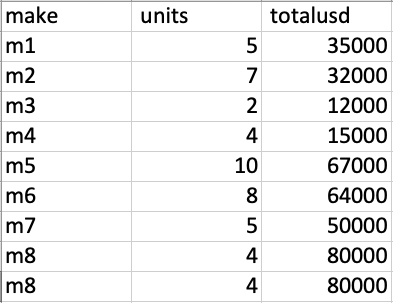
|
# Example Python program that reads records from a CSV file # and populates them into Python namedtuple instances import collections as coll import csv
# Create a new tuple type with the name AfterSalesRecord SalesRecord = coll.namedtuple('AfterSalesRecord', 'make, units, totalusd');
# Create a CSV reader csvReader = csv.reader(open("car_aftersales.csv", "r"));
# Make a namedtuple for each record from the CSV file print("Contents of the CSV file:"); for sales in map(SalesRecord._make, csvReader): print(sales.make, sales.units, sales.totalusd); |
Output:
|
Contents of the CSV file: make units totalusd m1 5 35000 m2 7 32000 m3 2 12000 m4 4 15000 m5 10 67000 m6 8 64000 m7 5 50000 m8 4 80000 m8 4 80000 |