Overview:
The as clause in python is used in the following contexts:
-
Accompanied by the with statement to name the resource being allocated
-
In the from…import statement and the import statement as a means to bind the module to a name
- In the except statement to associate a name to the exception being passed
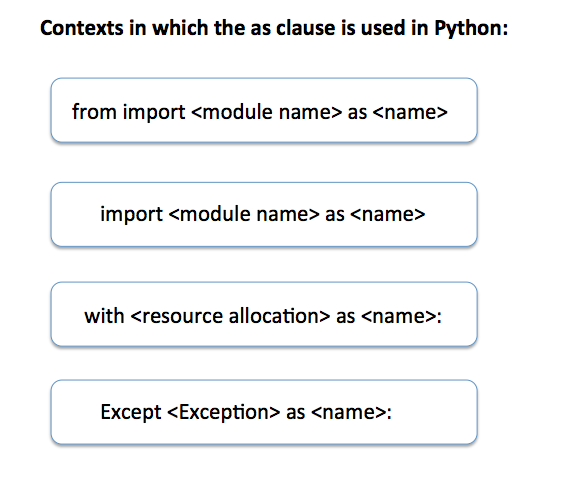
Fig-1: The as keyword in Python
Example 1 - as clause used in import statement:
|
# as clause used to bind the name np for the numpy module import numpy as np
radians = np.pi
# calculate sine, cosine and tan values for np.pi radians sineValue = np.sin(radians) cosineValue = np.cos(radians) tanValue = np.tan(radians)
# print the sine, cosine and tan values print("Sine of %f radians:%f"%(radians, sineValue)); print("Cosine of %f radians:%f"%(radians, cosineValue)); print("Tangent of %f radians:%f"%(radians, tanValue)); |
Output 1:
|
Sine of 3.141593 radians:0.000000 Cosine of 3.141593 radians:-1.000000 Tangent of 3.141593 radians:-0.000000 |
Example 2 - as clause used in from import statement:
|
# as clause used to bind the name plot, with pyplot module from matplotlib import numpy as np from matplotlib import pyplot as plot
sampleSequence = np.arange(0,400,10) magnitudeSequence = np.sin(2*np.pi*sampleSequence*1/400)
plot.plot(sampleSequence,magnitudeSequence) plot.title('Sinusoid') plot.xlabel('Sample') plot.ylabel('Amplitude')
plot.show() |
Output 2:
|
with open('sample.txt') as fileObject: fileContents = fileObject.read()
print("Text file contents:") print(fileContents) |
Example 3 - as clause accompanied by the with statement:
|
with open('sample.txt') as fileObject: fileContents = fileObject.read()
print("Text file contents:") print(fileContents) |
Output 3:
|
Text file contents: sample text |
Example 4 – along with except clause:
|
try: fileContents = "" with open('sample.txt') as fileObject: fileContents = fileObject.read() print("Text file contents:") print(fileContents) except FileNotFoundError as ex: print(ex) |
Output 4:
|
[Errno 2] No such file or directory: 'sample.txt' |