Overview:
- Python objects can be serialized into binary form and deserialized back to Python objects using the methods and classes available from the Python module pickle.
- The process of converting a Python object into binary form is called Pickling.
- The process of converting the binary stream back to a Python object is called Unpickling.
- Pickled objects can be stored in a disk file and unpickled back as objects.
- The Python module pickle provides the methods, classes, constants and exceptions to be used during the pickling process.
- While the dump() variants pickle the Python object hierarchies the load() variants unpickle the bytes back into Python object hierarchies.
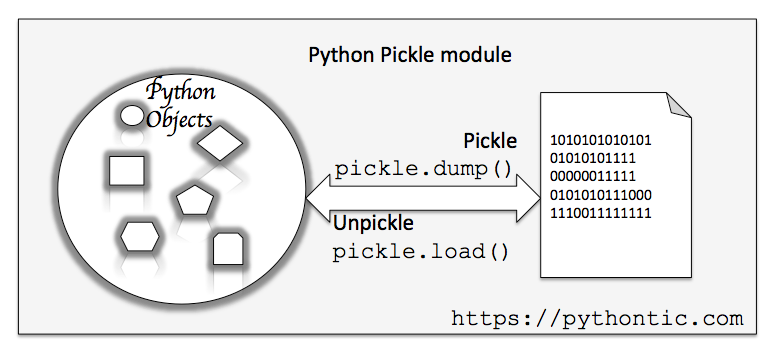
Example:
In the Python example code below, the method pickle.dump() is used to convert a Python object type Part into a byte stream. The pickle.load() is used to convert the byte stream back to a Python object.
|
import pickle
# Class definition of a part class Part: number = 0 name = ""
def __init__(self, number, name): self.number = number self.name = name
def identify(self): print("Part Number: %d"%(self.number)) print("Part Name: %s"%(self.name))
# Instantiate a part part1=Part(111, "Spindle");
# Create a file to store the pickled object objectRepository = open("ObjectFile.picl", "wb");
# Pickle/serialize the python object and store the bytes into a binary file pickle.dump(part1, objectRepository, protocol=pickle.HIGHEST_PROTOCOL) objectRepository.close()
# Unpickle/de-serialize the python object and print the attributes of the object objectRepository = open("ObjectFile.picl", "rb",); reconstructedObject = pickle.load(objectRepository)
# Print object attributes reconstructedObject.identify() |
Output:
|
Part Number: 111 Part Name: Spindle |