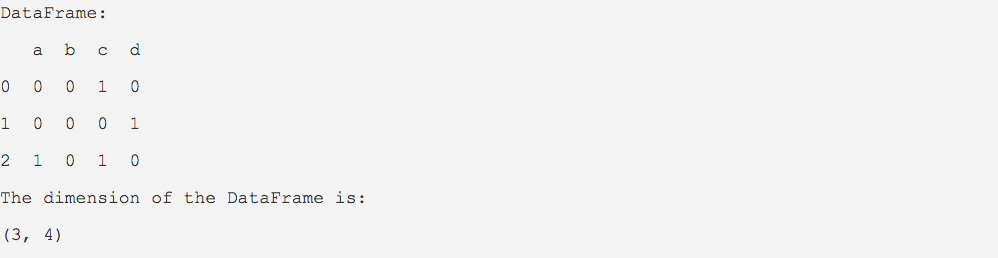Overview:
- The count() method of DataFrame class returns the number of non-NA elements present in each row or each column of a DataFrame instance.
- The nunique() method counts the number of unique values in a row or a column of DataFrame. Using dropna parameter the NA values can be ignored.
- The shape attribute returns the dimension of a DataFrame instance.
Example for count() method:
|
import pandas as pd
dataValues = [(5, 10, None), (15, 20, 25), (35, None, 40)]; dataFrame = pd.DataFrame(data = dataValues);
print("Number of elements excluding NA:"); countValues = dataFrame.count(); print(countValues); |
Output:
Note that the return type of the count() method is a series. Also the first column in the output is the index of the series. The second column in the output is the counts corresponding to the columns present in the DataFrame.
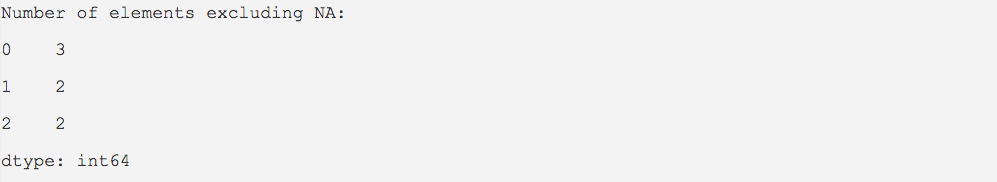
Example for nunique() method:
|
import pandas as pd
dataValues = [(5,5,5), (1,2,3), (7,0,7)]; dataFrame = pd.DataFrame(data=dataValues); uniqueCounts = dataFrame.nunique(); print("Unique count across columns:") print(uniqueCounts);
uniqueCounts = dataFrame.nunique(axis=1); print("Unique count across rows:") print(uniqueCounts); |
Output:
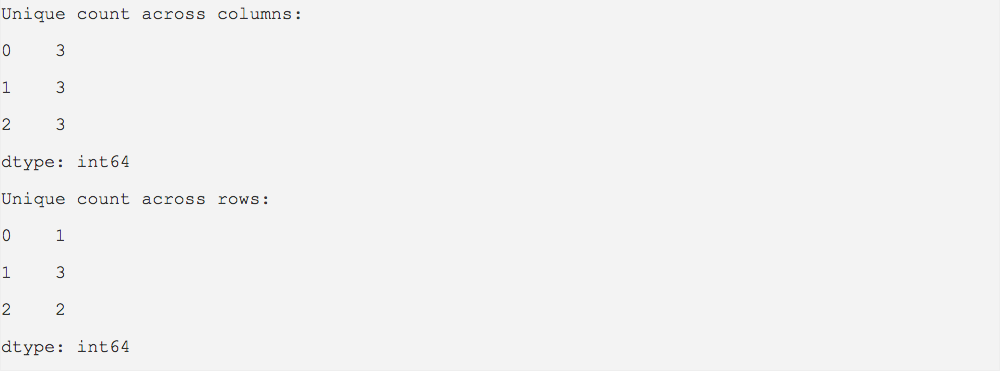
Example for DataFrame.shape:
|
import pandas as pd
values = [(0,0,1,0), (0,0,0,1), (1,0,1,0)] dataFrame = pd.DataFrame(data = values,columns=('a','b','c','d'));
print("DataFrame:") print(dataFrame)
print("The dimension of the DataFrame is:") print(dataFrame.shape) |
Output: