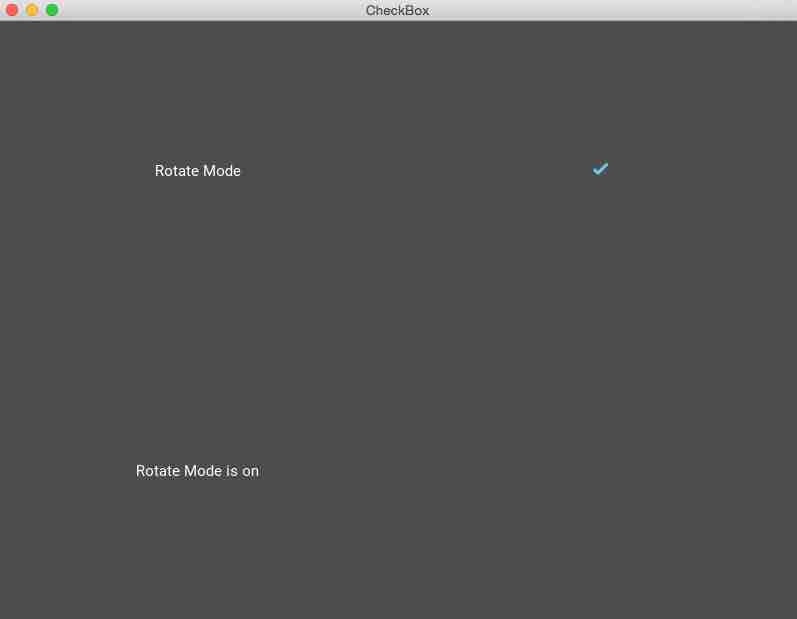Overview:
- Kivy supports both checkboxes and radio buttons to be used in the Apps.
- Checkboxes are two state buttons with the states being checked and unchecked.
- Checkboxes have an accompanying label that describes the purpose of the checkbox.
- Checkboxes can be grouped together to form radio buttons.
- The selection of a radio button in a group of radio buttons is mutually exclusive.
- Only one of the radio buttons can be selected at any point in time.
- Check boxes are used to convey whether a setting is to be applied or not.
- Radio buttons are used to convey which setting among multiple settings to be applied.
Example:
|
# uix related from kivy.uix.widget import Widget from kivy.uix.label import Label from kivy.uix.checkbox import CheckBox from kivy.uix.gridlayout import GridLayout
# Graphics related from kivy.graphics import InstructionGroup from kivy.graphics import Color from kivy.graphics import Rectangle
from kivy.app import App
from kivy.core.window import Window
# Container class for the app's widgets class UserInterface(GridLayout):
def __init__(self, **kwargs): super(UserInterface, self).__init__(**kwargs)
# Add labels and checkbox self.cols = 2 self.add_widget(Label(text='Rotate Mode')) self.cb_roateMode = CheckBox(active=True) self.add_widget(self.cb_roateMode)
self.lbl_roateMode = Label(text='Rotate Mode is on') self.add_widget(self.lbl_roateMode)
# Change the color of the background to grey blue = InstructionGroup() blue.add(Color(1, 1, 1, .3)) blue.add(Rectangle(pos=self.pos, size=(Window.width, Window.height))) self.canvas.add(blue)
# Attach a callback self.cb_roateMode.bind(active=self.on_roateMode_Active)
# Callback for the checkbox def on_roateMode_Active(self, checkboxInstance, isActive): if isActive: self.lbl_roateMode.text = "Rotate mode is on" else: self.lbl_roateMode.text = "Rotate mode is off"
# App derived from App class class CheckBoxApp(App):
def build(self): ux = UserInterface() return ux
# Run the app if __name__ == '__main__': CheckBoxApp().run() |
Output: