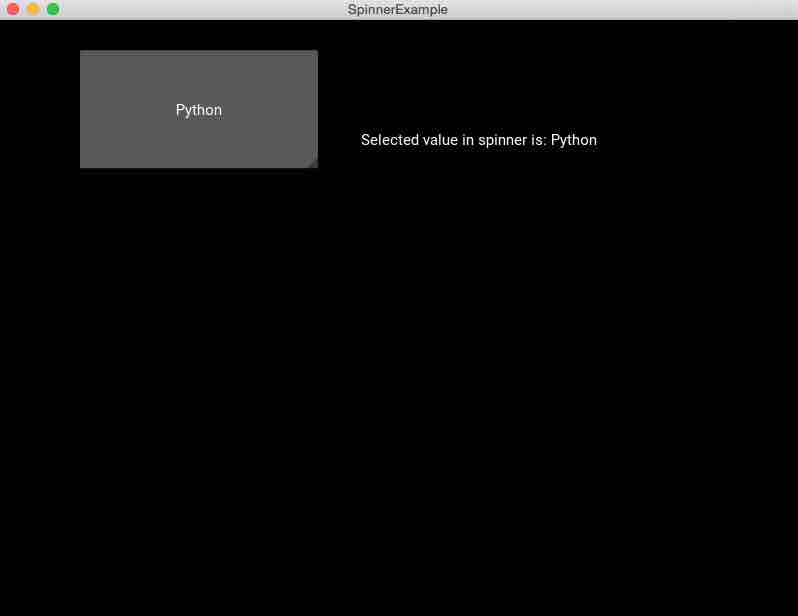|
# Sample spinner app in kivy
from kivy.uix.label import Label
from kivy.uix.spinner import Spinner
from kivy.uix.floatlayout import FloatLayout
from kivy.app import App
# Make an App by deriving from the App class
class SpinnerExample(App):
def build(self):
layout = FloatLayout()
# configure spinner object and add to layout
self.spinnerObject = Spinner(text="Python", values=("Python", "Java", "C++"))
self.spinnerObject.size_hint = (0.3, 0.2)
self.spinnerObject.pos_hint={'x': .1, 'y':.75}
layout.add_widget(self.spinnerObject)
self.spinnerObject.bind(text=self.on_spinner_select)
# add a label displaying the selection from the spinner
self.spinnerSelection = Label(text="Selected value in spinner is: %s"%self.spinnerObject.text)
layout.add_widget(self.spinnerSelection)
self.spinnerSelection.pos_hint={'x': .1, 'y':.3}
return layout;
# call back for the selection in spinner object
def on_spinner_select(self, spinner, text):
self.spinnerSelection.text = "Selected value in spinner is: %s"%self.spinnerObject.text
#print('The spinner', spinner, 'have text', text)
# Run the app
if __name__ == '__main__':
SpinnerExample().run()
|