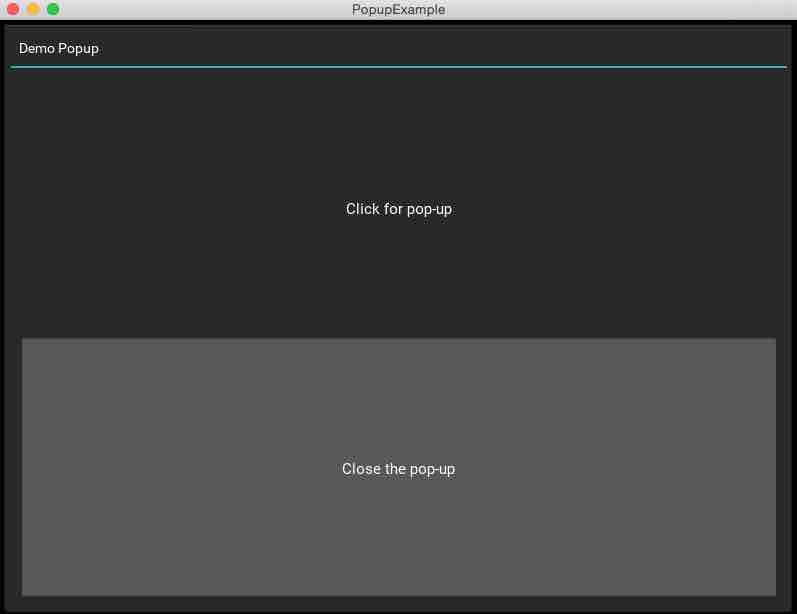Overview:
- Kivy supports modal popup dialogs through class Popup.
- Popup dialogs are used in an UX to convey certain obvious messages to the user.
- Though, UX applications convey messages to the users through status bars as well for specific messages which need to be told with emphasis can still be done through popup dialogs.
Example:
|
# Kivy example for the Popup widget from kivy.app import App
from kivy.uix.button import Button from kivy.uix.label import Label from kivy.uix.popup import Popup from kivy.uix.gridlayout import GridLayout
# Make an app by deriving from the kivy provided app class class PopupExample(App):
#override the build method and return the root widget of this App def build(self): # Define a grid layout for this App self.layout = GridLayout(cols=1, padding=10)
# Add a button self.button = Button(text="Click for pop-up") self.layout.add_widget(self.button)
# Attach a callback for the button press event self.button.bind(on_press=self.onButtonPress) return self.layout
# On button press - Create a popup dialog with a label and a close button def onButtonPress(self, button): layout = GridLayout(cols=1, padding=10)
popupLabel = Label(text = "Click for pop-up") closeButton = Button(text = "Close the pop-up")
layout.add_widget(popupLabel) layout.add_widget(closeButton)
# Instantiate the modal popup and display popup = Popup(title='Demo Popup', content=layout) #content=(Label(text='This is a demo pop-up'))) popup.open()
# Attach close button press with popup.dismiss action closeButton.bind(on_press=popup.dismiss)
# Run the app if __name__ == '__main__': PopupExample().run() |
Output: