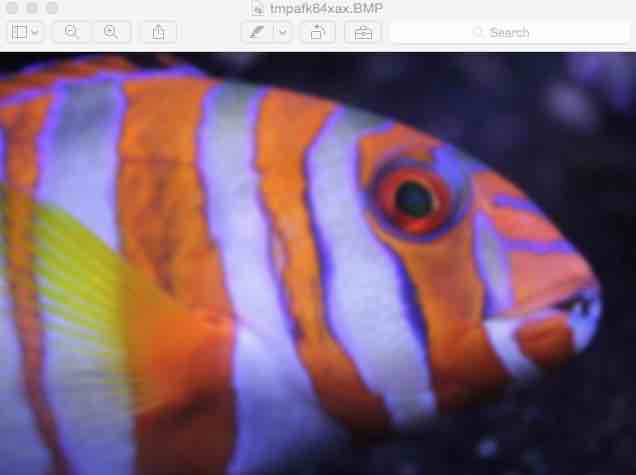Overview:
-
The ImageFilter class in the Python Image-processing Library - Pillow, provides several standard image filters.
- Image filters can be applied to an image by calling the filter() method of Image object with required filter type constant as defined in the ImageFilter class.
- A simple blur filter applies a blurring effect on to the image as specified through a specific kernel or a convolution matrix.
- The blur filter is applied by doing a convolution operation between the image and the kernel.
- The convolution matrix used by Pillow in ImageFilter.BLUR is a 5x5 kernel:
(
1, 1, 1, 1, 1,
1, 0, 0, 0, 1,
1, 0, 0, 0, 1,
1, 0, 0, 0, 1,
1, 1, 1, 1, 1
)
- There are alternates available to a convolution filter like IFFT - Inverse Fast Fourier transform, IIR and FIR.
Python Example - ImageFilter.BLUR:
|
# import image module from PIL import Image from PIL import ImageFilter
# Open an already existing image imageObject = Image.open("./fish.jpg") imageObject.show()
# Apply blur filter blurred = imageObject.filter(ImageFilter.BLUR) blurred = blurred.filter(ImageFilter.BLUR) blurred.show() |
Output- ImageFilter.BLUR:
Before applying the blur filter:
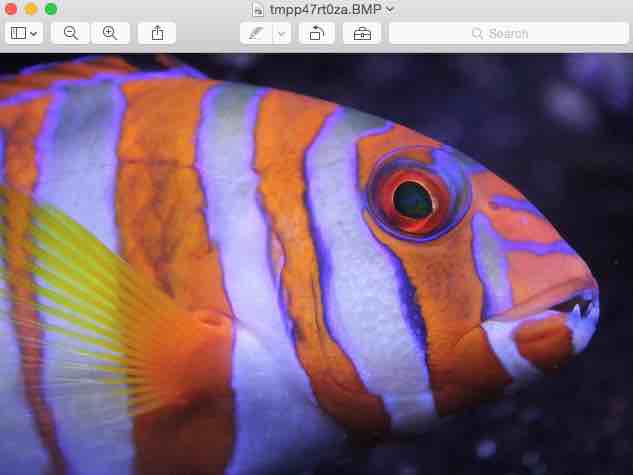
After applying the blur filter: