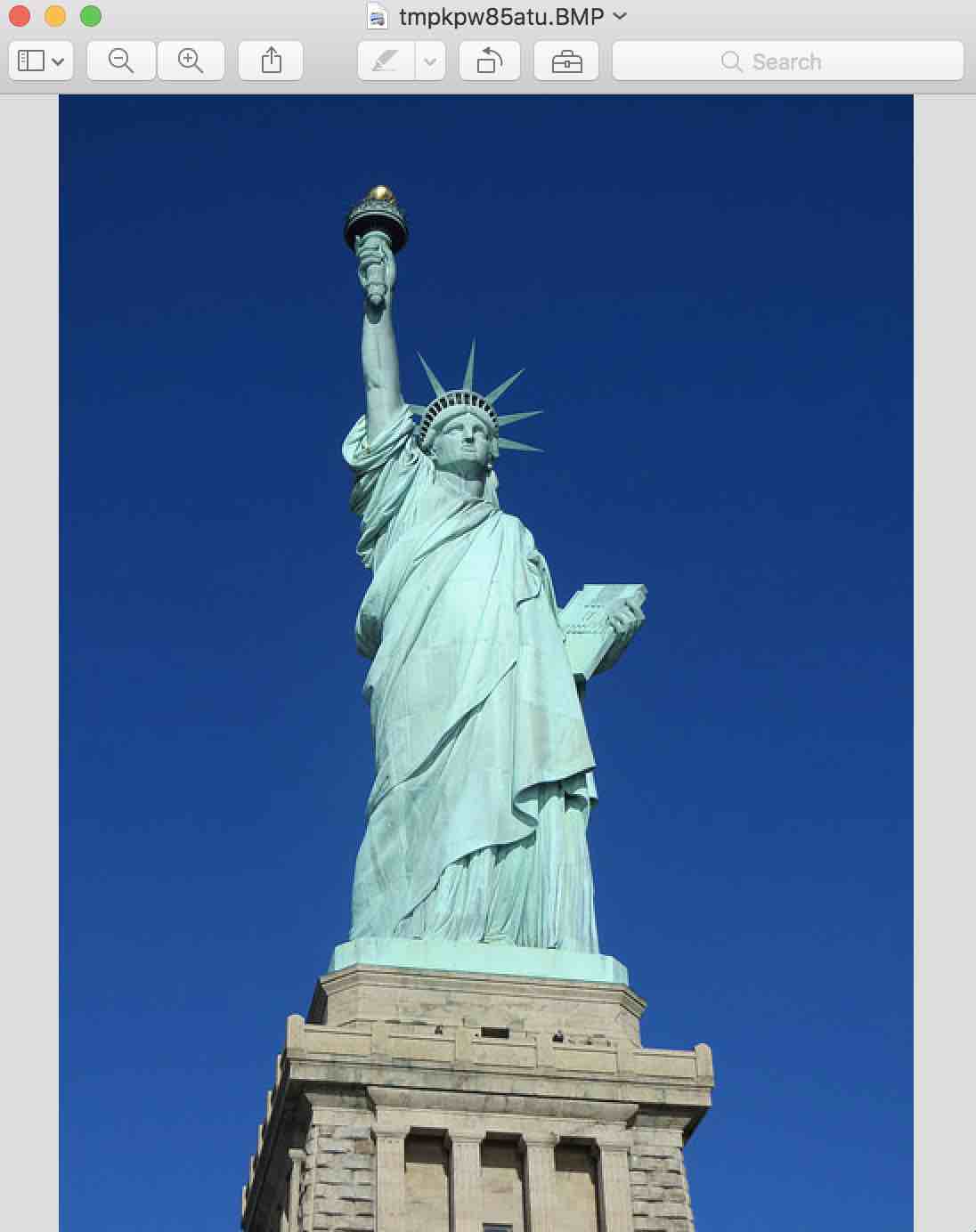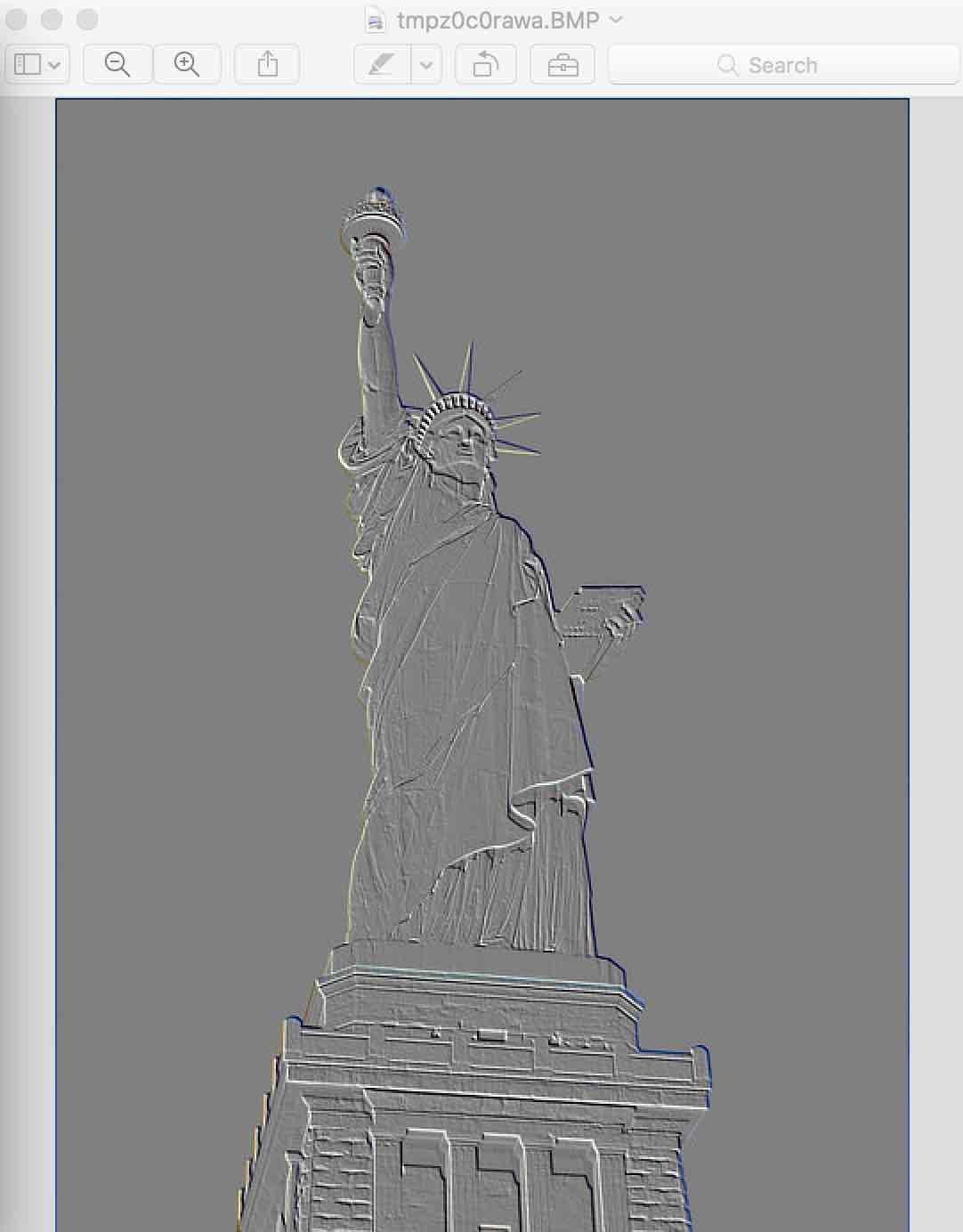Overview:
-
The meaning of Emboss is to make a mould, a 3d- mould that stands out from the surface.
-
When an emboss filter is applied on an image, the resultant image looks like an emboss - a paper or metal emboss of the source Image where the features stand out in high relief (more prominently) or low relief(less prominently).
-
An emboss filter in Pillow, the Python Image Processing library is provided through applying a convolution of specific 3x3 matrix to the Image.
-
The 3x3 kernel used by Pillow for the emboss filter is given here:
(
-1, 0, 0,
0, 1, 0,
0, 0, 0
)
Example:
|
from PIL import Image from PIL import ImageFilter
# Open the Image and create an Image Object imagePath = "./StatueOfLiberty.jpg" imageObject = Image.open(imagePath) imageObject.show()
# Apply emboss filter on to the image imageEmboss = imageObject.filter(ImageFilter.EMBOSS)
# Display the embossed image imageEmboss.show() |