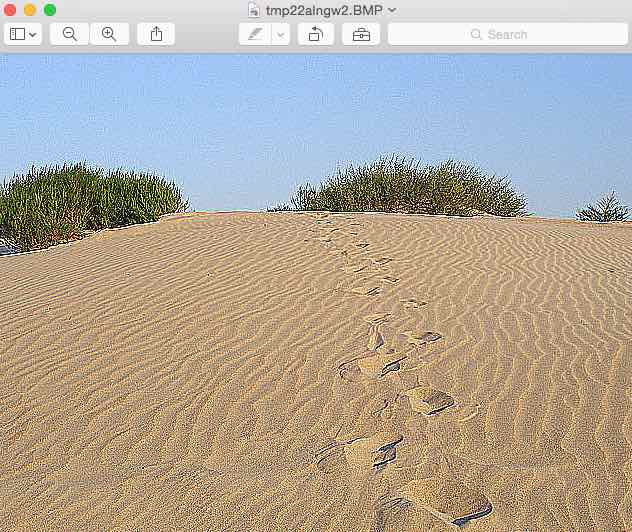Overview:
-
Pillow - the Python Image Processing Library, provides several filters that can be applied on an Image Object including the Edge Enhancement Filters.
- An Edge Enhancement Filter works by increasing the contrast of the pixels around the specific edges, so that the edges are visible prominently after applying the filter.
- The edge filter can be selected through the Pillow provided constants ImageFilter.EDGE_ENHANCE and ImageFilter.EDGE_ENHANCE_MORE.
- By calling the convert() method on an Image object with ImageFilter.EDGE_ENHANCE or ImageFilter.EDGE_ENHANCE_MORE as parameter, one of the edge filters can be applied.
- The convolution matrices used by pillow for the image filters ImageFilter.EDGE_ENHANCE and ImageFilter.EDGE_ENHANCE_MORE which are also called as kernels or masks are provided here:
- Kernel for ImageFilter.EDGE_ENHANCE:
(
-1, -1, -1,
-1, 10, -1,
-1, -1, -1
)
- Kernel for ImageFilter.EDGE_ENHANCE_MORE:
(
-1, -1, -1,
-1, 9, -1,
-1, -1, -1
)
- Both the kernels used by Pillow for edge enhancement filters are of dimensions 3x3.
Example:
|
# import image module from PIL import Image from PIL import ImageFilter
# Open an already existing image imageObject = Image.open("./sand.jpg")
# Apply edge enhancement filter edgeEnahnced = imageObject.filter(ImageFilter.EDGE_ENHANCE)
# Apply increased edge enhancement filter moreEdgeEnahnced = imageObject.filter(ImageFilter.EDGE_ENHANCE_MORE)
# Show original image - before applying edge enhancement filters imageObject.show()
# Show image - after applying edge enhancement filter edgeEnahnced.show()
# Show image - after applying increased edge enhancement filter moreEdgeEnahnced.show() |
Output:
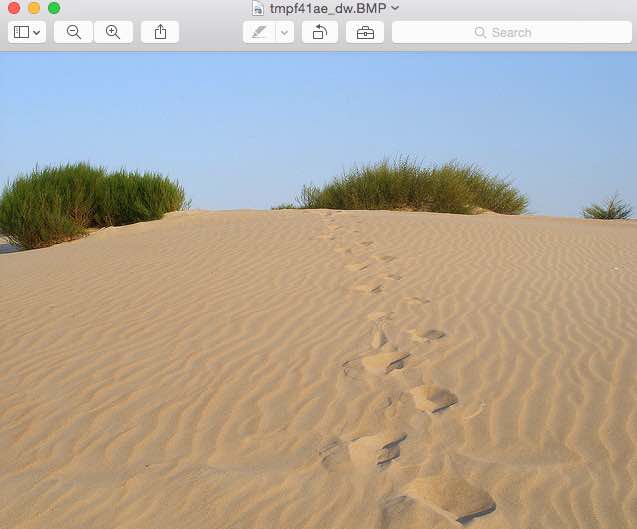 :
:
After applying edge enhancement filter to the image:
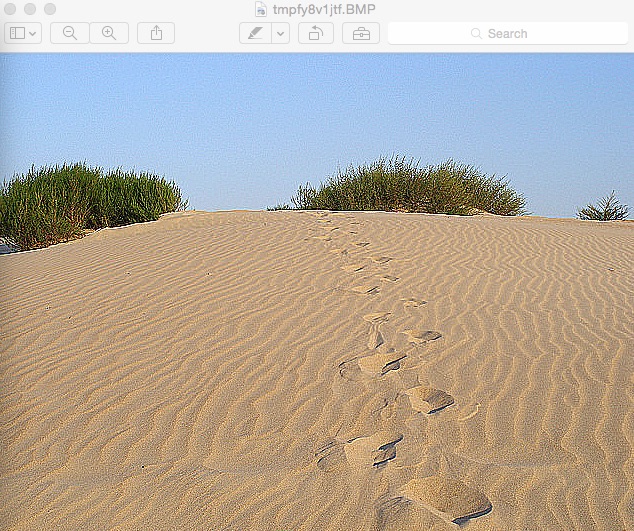
After applying increased edge enhancement filter to the image: