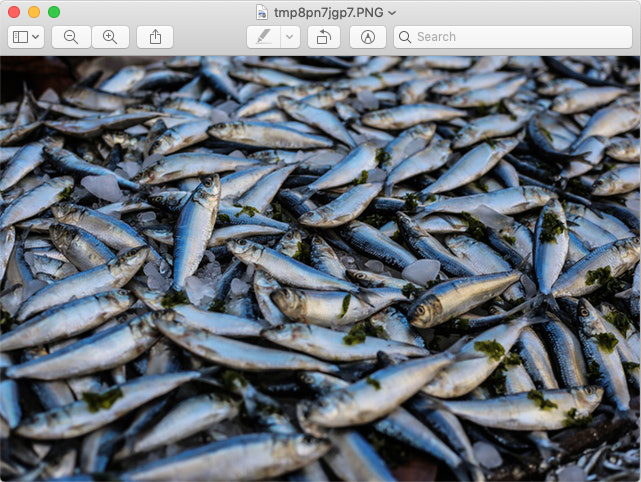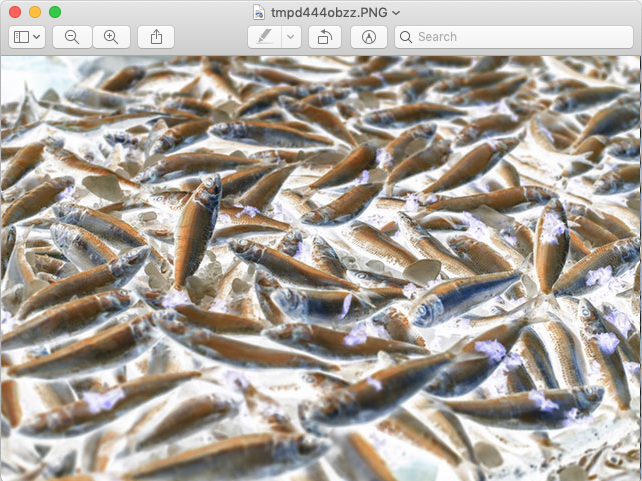Overview:
- Inverting a digital image is a point processing operation.
- The output of image inversion is a negative of a digital image.
- In a digital image the intensity levels vary from 0 to L-1. The negative transformation is given by s=L-1-r.
- When an image is inverted, each of its pixel value ‘r’ is subtracted from the maximum pixel value L-1 and the original pixel is replaced with the result ‘s’.
- Image inversion or Image negation helps finding the details from the darker regions of the image.
- The negative transformation has its applications in the areas of Medical Imaging, Remote Sensing and others.
Example:
|
#----- Example Python program for negative transformation of a Digital Image -----
# import Pillow modules from PIL import Image from PIL import ImageFilter
# Load the image img = Image.open("./fishcatch.jpg");
# Display the original image img.show()
# Read pixels and apply negative transformation for i in range(0, img.size[0]-1): for j in range(0, img.size[1]-1): # Get pixel value at (x,y) position of the image pixelColorVals = img.getpixel((i,j));
# Invert color redPixel = 255 - pixelColorVals[0]; # Negate red pixel greenPixel = 255 - pixelColorVals[1]; # Negate green pixel bluePixel = 255 - pixelColorVals[2]; # Negate blue pixel
# Modify the image with the inverted pixel values img.putpixel((i,j),(redPixel, greenPixel, bluePixel));
# Display the negative image img.show(); |
Output: