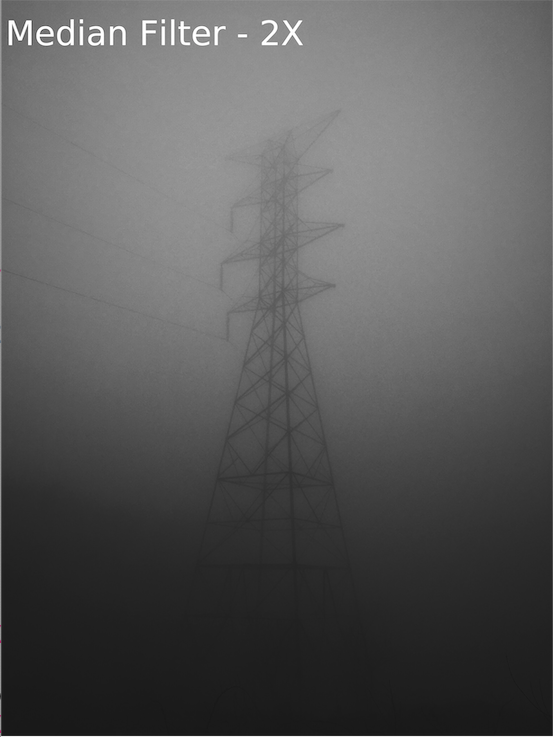Overview:
- A median filter is an image filter that works on the spatial domain of the image.
- Median filter is one of the smoothening filters and it removes speckle noise and impulsive noise from the image.
- The important characteristic of the median filter is that it also preserves the edges present in the image.
- As the median filter is applied onto an image, each pixel is replaced with the median value of its neighbours. The current pixel value as well is included in the median calculation.
Median filter in Python Pillow:
- The Python image processing library - Pillow, implements the median filter through the class ImageFilter.MedianFilter.
- The default window size of the neighbourhood pixels for median calculation is 3. This value can be controlled through the size parameter.
Example:
|
from PIL import Image from PIL import ImageFont from PIL import ImageDraw from PIL import ImageFilter
# Draw on image def writeonImage(baseImage, description): baseImage = baseImage.convert('RGBA'); txtImage = Image.new('RGBA', baseImage.size, (255,255,255,0));
# Select a font font = ImageFont.truetype("/opt/X11/share/fonts/TTF/Vera.ttf", 150); draw = ImageDraw.Draw(txtImage); draw.text((20,60), description, font=font, fill=(255,255,255,255)); return Image.alpha_composite(baseImage, txtImage);
# Create an image object from a file imageObject = Image.open("./tower.jpg"); orig = writeonImage(imageObject, "Original"); orig.show();
# Apply median filter medianFilter1X = imageObject.filter(ImageFilter.MedianFilter); output1 = writeonImage(imageObject, "Median Filter - 1X");
medianFilter2X = medianFilter1X.filter(ImageFilter.MedianFilter); output2 = writeonImage(imageObject, "Median Filter - 2X");
output1.show(); output2.show(); |
Output:
Before applying median filter:
After applying median filter - 1x times:
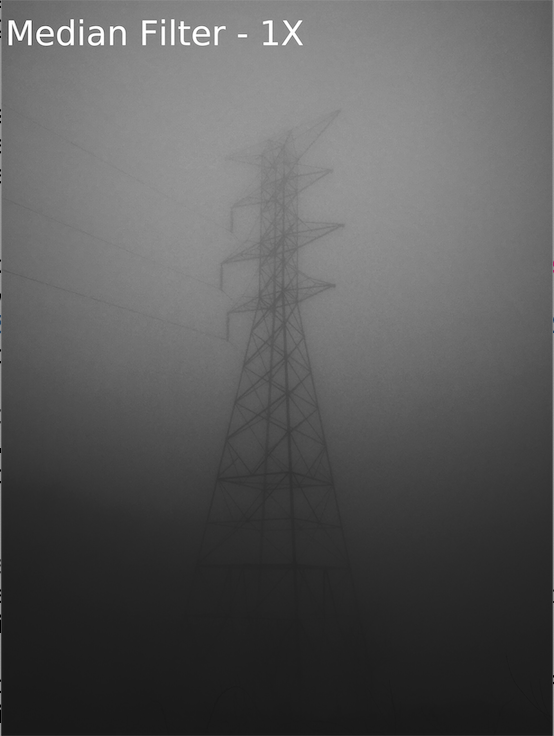
After applying median filter - 2x times: